
Updated January 2026
How are volunteer hours tracked?
Volunteer hours must be associated with Mountaineers activities, events, or lodge stays. Hours are entered on program rosters, and once saved, will appear on each member’s "My Volunteer Hours" profiles.
Not sure how to add volunteer hours for your program? Learn a few tips to make recording hours for activities, events, or lodge stays a breeze!
Volunteer hours cannot be added to course rosters. Hours should be tracked on associated field trips, lectures, seminars, and clinics, each of which has its own roster. Additional time may be reported through self-reported hours.
Note: Only hours connected to Mountaineers-sponsored activities - whether recorded through a roster or entered manually - will appear on your profile. Time spent volunteering for external organizations or personal trips does not qualify for Mountaineers volunteer hours.
How do I self-report hours?
Members can add volunteer hours that are not captured on a Mountaineers activity, event, or lodge stay rosters from their "My Volunteer Hours" profile. This is most commonly used to report committee or course admin work.
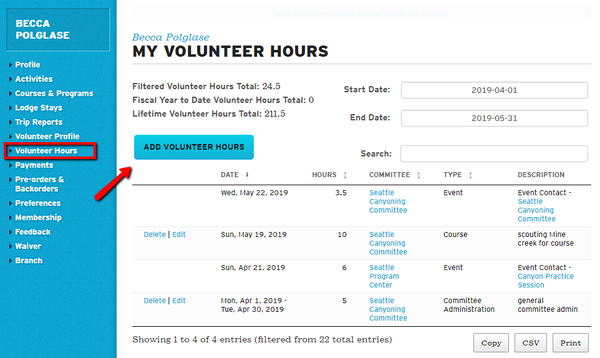
Enter all required and relevant information, then hit "Save" to add this instance of volunteering to your profile. Do not duplicate hours that were already recorded on an activity, event, or lodge stay roster.
Here's an example:
Let’s look at the snapshot from Becca’s volunteer profile, shown above with permission. In April and May 2019, Becca spent 24.5 hours volunteering for the Seattle Canyoning Committee. That included:
- 3.5 hours at a committee meeting (captured through the event she created to schedule her meeting)
- 6 hours at a practice session (also captured through an event)
- 10 hours spent scouting a new location for the course and
- 5 hours of general committee administration (both added as self-reported instances).
Why isn’t all of my volunteer time displayed?
The "My Volunteer Hours" page only displays Mountaineers activities, events, and lodge stays with associated volunteer hours, as well as any self-reported hours. It will not show activities, events, or lodge stays unless the Primary Leader has assigned volunteer hours, even if you participated as a volunteer.
If you think a volunteer activity is missing from your profile, check your "My Activities" profile to see if there are hours associated with that activity. If no hours are listed - and the activity is already closed (meaning you can’t edit it yourself) - please email info@mountaineers.org for support!
How to Request a Volunteer Hours Report
Staff can run volunteer hours reports through our Salesforce database. To request a report of hours for your course, committee, or branch, please email info@mountaineers.org.
How should I track my volunteer time?
Please consider the following guidelines when recording volunteer hours:
- The Primary Leader of an activity should record all time spent preparing for an event/activity, including things like route research, emails with participants, travel to the trail head, etc. Record these in the activity before you close it.
- Leaders often contribute more time than assistant leader(s) or instructors, you can manually edit hours on the roster for each individual volunteer.
- For overnight trips, do not record time spent sleeping.
- When self-reporting hours, be careful not to duplicate volunteer hours that have already been associated with an activity, or should be reported, on an activity, event, or lodge roster.
Why do volunteer hours matter?
Recording your hours as a volunteer is important for a number of reasons!
Reward & Recognition
Volunteer hours help us fairly and accurately recognize contributions across the organization. The Mountaineers uses volunteer hours to administer our annual volunteer reward and recognition programs - such as the Super Volunteer badge. As always, we will seek additional input from our Branch Chairs to identify volunteers who may have incomplete information in our database.
Employer matching
Many employers will match their employees' volunteer hours with a donation to that nonprofit. The "My Volunteer Hours" profile makes it easy to print a report of your hours to submit to your employer! Read more on our blog.
Course Applications
Students applying to take advanced courses (e.g.: Intermediate Alpine Climbing) often need to submit a report of their volunteer hours.
Telling our Volunteer Story
Volunteerism is a core value of The Mountaineers. Tracking hours helps us demonstrate the true scale of our volunteer-powered programs. Accurate volunteer hours strengthens our case for support to donors, partners, and grant funders.
 Sara Ramsay
Sara Ramsay