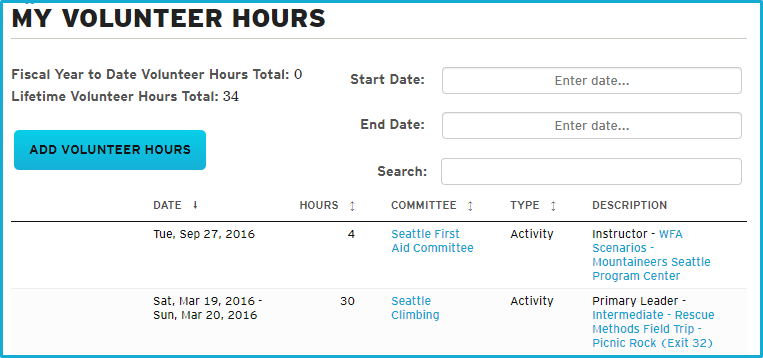
Since our spring development cycle, we've added new features and made enhancements to existing features. Read on to learn more, and check out our highlights which include: improved volunteer hours tracking; setting up notifications for newly added courses, clinics, and seminars; cloning activities and events; and a new committee chair directory.
volunteer hours
- We added the ability to self-report your volunteer hours not captured elsewhere. You can do this through the new "My Volunteer Hours" page to your My Profile page. This is where self-reported volunteer hours are recorded and displayed, and where volunteer hours from activities, events, and lodge stays are displayed. You can filter, then download or print, your volunteers hours to help you get your volunteer hours matched through employment programs.
- NOTE: Please continue to record volunteer hours on all activities when closing them, events (e.g. committee meetings, film festivals), and lodges stays, so we prevent duplicating these as self-reported volunteer hours.
- Visit our Recording Volunteer Hours page to learn more.
Alerts & Notifications
- We added Courses, Clinics & Seminars to the Alerts & Notifications section to the My Profile page. Here, members and guests can choose to receive emails as new content is added to our website. We set up this system to alert members and guests to new trips, clinic, seminars, and courses immediately, in a daily digest, or in a weekly digest. This was live in late July.
- Edit your My Profile page to set this up or make changes to any of your preferences!
- Note to Volunteer Administrators: Trip, Seminar, and Clinic Activities are automatically published immediately after being created and will be included alerts even if there state is changed after being added. Lecture and Field Trip Activities are excluded from the alerts, because they are parts of courses. Courses are included in alerts after they are published. Please see our Schedule & Manage pages for more information.
Activities, Courses & Events
- Like we have for lodge stays, we added a feature for cloning activities and events to make it easier to create multiple copies of the same activity or event where the only differences are likely to be dates and the primary leader.
- We added a Committee Chair Directory where anyone who is logged into their account on the website can find all of our committee chairs and their contact info in one place. The directory may be filtered by activity type to make it easy find all hiking committee chairs, for example.
- We added an "Instructors Group," a group of people on the website automatically managed to list anyone marked as an instructor on any committee roster. We'll use it to assign permissions to an "instructor benefits" page, and for other needs as they arise.
- Need to learn about any of our new or existing features? Review our recently revised and updated Schedule & Manage help pages and our Leader Resources page.
lodge stays
- We have been collecting feedback for leaders, trips, clinics, seminars, lectures, field trips, courses, and events since August 2015. We added lodge stay reservations in time for the winter 2017-18 season. We now can collect feedback for our lodge hosts and lodge stays. Visit our Feedback Surveys page to learn more.
infrastructure
- We started the process of upgrading our website's platform from Plone 4 to Plone 5. Support for some parts of Plone 4 will end in 2020 so we need to have the upgrade done by then. We plan to complete the upgrade this fall and winter.
- Salesforce has introduced a new UI (User Interface) called, Lightning. We migrated our staff from the Classic UI to the Lightning UI this summer.
Tags:
Technology,
Website
 Jeff Bowman
Jeff Bowman