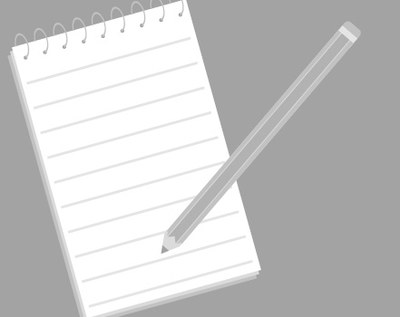
Navigation Course
Wilderness Navigation Course - Winter
Wilderness Navigation Course - Seattle - Spring 2021
- Rolling Enrollment: Mon, Mar 1, 2021 - Sat, Jun 5, 2021
- Committee: Seattle Navigation Committee
- Members: $125.00 Guests: $145.00
- Availability: FULL (49 capacity)
- Cancellation & Refund Policy
The spring 2021 Wilderness Navigation Course is complete.
The next Wilderness Navigation Course will be offered in Fall 2021. Please check the Seattle Navigation course listings after Wednesday, June 9th to view a description and register for the course.
For More Information and Other Courses
For more info about this course, about equivalency options, about renewing your badge that has or is about to expire, or other navigation courses, please see the Seattle Navigation Committee Page.
Badges you will earn:
This course has no scheduled activities.
- 10 essentials and rain gear for the field trip, and the following to complete the course:
- Book
- Computer
- Maps
- Romer (optional)
- Compass
- Smartphone with Gaia GPS App (with a paid subscription)
- Altimeter
=== BOOK =====
You will need Wilderness Navigation, 3rd edition by Burns & Burns.
=== Computer =====
A computer, laptop, and/or tablet is used for completion of the online learning activities.
=== MapS =====
You'll need to purchase two USGS maps - Baring and Index. The best local source is the Mountaineers Books Online by clicking the items below. The Mountaineers Bookstore at the Program Center might have the maps, but stock may be limited. Mountaineers members get a 20% members discount when purchasing from either Mountaineers source.
Links to order from Mountaineers Online Warehouse:
Links to order from the USGS.GOV online store. IMPORTANT: there are multiple products, so order only the product numbers shown below.
- USGS Baring, 1:24,000, Version 1982 (1982 Revision of a 1965 map), Product Number 105315 (Used in the eLearning Workshop, In-Person Workshop, and the Field Trip)
- USGS Index, 1:24,000, Version 1989. Product Number 106874 (Used in the In-Person Workshop and the Field Trip)
Download and Print your own: If you download and print a USGS Map on your own plotter, be sure to select the older Index 1982 and Baring 1965 maps above, not the new "US Topo". Also, at this scale, you will need to print a rather large map (8.5x11in or 11x17in are not going to be large enough). The commercial maps are 27x22in.
=== Romer =====
Optional: A Romer is a tool used to measure coordinates. In our course, you may use a UTM Romer Tool, and you have two options to obtain and use one:
- Print the UTM Corner Romers from the Course Materials tab. And, review the Quick Guide to UTM at Maptools.com regarding use of the "mini corner style tool".
- "OR" Purchase a slot style UTM Romer from Maptools.com
When you are on the tutorial at Maptools.com, be sure to select the tab for "Mini Corner Style Tool" as shown below:

=== Compass =====
See the Course Materials tab for a Mountaineers-approved compass which you need to purchase before the eLearning Workshop. Unfortunately, you can't share a map or compass with a friend of family member during the practical exercises. Some local stores might run out of the model you want so it's recommended you buy a compass well in advance. Only specific compasses will be accepted, so before purchasing a compass make sure to read our compass requirements.
=== Smartphone with GAIAGPS App =====
You'll need an IOS or Android smartphone with the GaiaGPS App. You will be instructed on setting up Gaia GPS during the Online GPS Module.
You will need one of the paid subscription versions of Gaia to complete the course (see the course FAQ for information on subscriptions). GaiaGPS Premium level is available as a Mountaineers Member Benefit, at no cost for the first year. See the Member Benefits page to redeem this benefit. It works on IOS and Android phones and tablets, so long as you have a GPS chip in the device (GPS and/or GLONASS capability).
Smartphone Protection: Be sure you have good protection for your device, including drop protection, water protection, and loss-protection. Drop protection includes cases and such. Water protection can be as simple as a plastic bag. Loss-protection can be some kind of tether, as well as insurance, etc. We are not responsible for lost or damaged devices. We do however, practice navigation in a way that tends to keep the GPS secured in a pocket most of the time. Just know that our field trips are often in wet, rough terrain and we don't want you to damage or lose your phone.
=== Altimeter =====
There is an altitude reading in the GaiaGPS App, and it will get you through the course. Many people prefer a wristwatch style altimeter or analog altimeter as they delve further into mountaineering. For reviews of inexpensive (and expensive) altimeters, see the Blog Entry on How to Pick an Altimeter.
| Name/Description |
|---|
| FT4.03_DP_GPX_STDT.gpx |
| WNAV GPS Activity #2 Setup Guide - STUDENT.pdf |
| USGS Baring/Index Map Map required for eLearning (Activity #1), and In-Person Workshop (Activity #3). The Baring map is not required for the field trip, as Caltopo maps will be issued at the trailhead. Order the USGS Baring map early from Mountaineers Online, or stop in to the Mountaineers Program Center at Magnuson Park. Note: You will need only the Baring portion. The map available at Mountaineers Books is double-sided, with Baring on one side, and Index on the flip side. The map you bring to the workshop must be 21.75 x 27 inches, in the datum of NAD27. |
| Compass Requirements A link to the compass requirements for this course |
| Field Trip Maps (Discovery Park) Contains a link to the Field Trip maps for Discovery Park ONLY for both students and instructors. You do not need to print these maps as they will be distributed at the trail head. These maps are for electronic review only. |
| Workshop Module B Photos Module B Photos 1-6 for the Workshop. |

 Basic Navigation Course
Basic Navigation Course
 Basic GPS Course
Basic GPS Course