
Sharing your travel adventures with others in a Trip Report is helpful in many ways. Trip reports can be a useful tool to share current trail conditions or noteworthy changes to a route/place, and they're a fun and creative way to share your unique experiences in the wilderness!
Post a Trip Report
Trip reports can be linked to an activity (like a hike or a climb), or can be written by any logged-in member or guest. Both types of trip reports will populate on the Route/Place listing and in the main Trip Reports webpage.
If you're a member and would like to post your own trip report, visit our Routes & Places and find a route you would like to comment on. Scroll to the bottom and click on the "Trip Reports" tab to leave your trip report. All trip reports are created as comments on Routes & Places.
If you are a leader or participant on an activity and want to do a trip report connected to your activity, simply find the activity under your My Activities area. Click on the activity, and then click the blue Trip Reports tab.
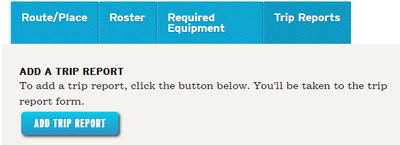
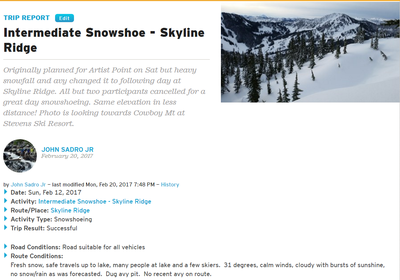
The best trip reports have photos and details about anything unusual on the trail or route. Photos can be added using the "insert/edit image" icon that looks like a mountain.
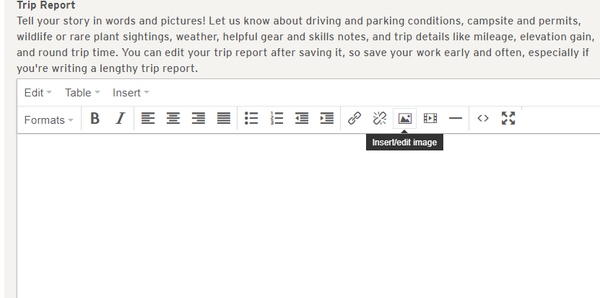
Confused about uploading photos to the text portion of the report? Learn more online here.
Check out example trip reports with photos here:
Please include info about trail, route, and waterway conditions, especially any hazards you may have encountered (or avoided) and anything that may be changing with the seasons or weather. Tell your story! Let us know about driving and parking conditions, campsite and permits, wildlife or rare plant sightings, weather, helpful gear and skills notes, and trip details like mileage, elevation gain, and round trip time.
After you've published your trip report, readers will be able to comment on your report. You will be notified by email anytime a reader comments on your trip report. If you wish to turn off email notifications, please email info@mountaineers.org.
VIEW TRIP REPORTS
Viewing trip reports is simple. If you are on the homepage, look for the selection on the left side of the bottom of the page titled "Recent Trip Reports."
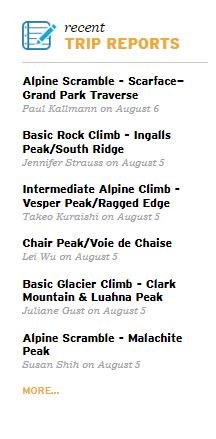
Or, click on the "Activities" tab on the blue banner at the top of the page and select "View Trip Reports."
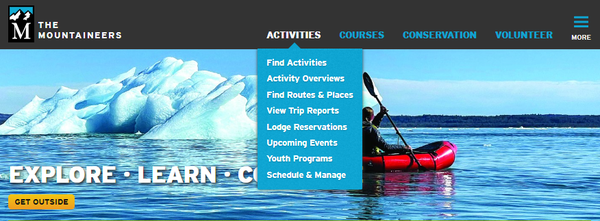
Some people write a few sentences in their trip reports, and others write a few pages. No matter what, you're sure to find useful information.
If you want to find trip reports that you have created, navigate to your My Profile page and look for the My Trip Reports tab.
Insider's Tip: If you're looking for beta on a specific place, visit our Routes & Places webpage. There, you can search for a specific place (or a specific activity, if you're seeking a great hike for example) and view all of the recent trip reports by place.
Add a comment
Log in to add comments.Might be nice to have a suggested 'template' for a trip report, and a list of items that tends to be helpful for others to know about.
Hi David, the trip report form is a template with different fields each having help text talking about what should go in each spot. And then in the blog there are links to two well written trip reports that people can use as examples: https://www.mountaineers.org/activities/trip-reports/mount-daniel
How do you delete a trip report? I accidentally submitted two by clicking the Submit button twice.
Hi Andrea: I see only one trip report on your profile's My Trip Reports page. We have double-click prevention, so you should not be able to easily add a duplicate trip report. If you do find a duplicate, please send a link to it to info@mountaineers.org and we'll remove it for you. Thanks!
 The Mountaineers
The Mountaineers