
Our minions were busy late last year into the early days of 2016 to give us mountaineers.org 2.5, but they had so much to do they needed a short break. Here's the rest of their accomplishments, taking us to "mountaineers.org 2.5.1."
membership
- The Autorenewal checkbox is more prominent on the checkout page to help new and renewing members choose whether they wish to pay their annual dues automatically.
- The billing and shipping addresses are now displayed on the payment receipt (aka "Thank You") page after you complete a purchase. These receipt pages may also be found in the My Payment section of your My Profile page.
- Mouse-over any badge on your My Profile page and you'll see the earned and expiration dates for that badge.
- We added an improved user interface for our staff to issue refunds to improve our accuracy and efficiency in processing refunds. You'll also see refunds in the My Payments section of your My Profile page.
- The Cancellation & Refund Policy is now displayed on ALL course and activity detail pages - even the ones for free courses, clinics, seminars and activities.
- We just launched Award Badges. Before, you had to view all of the awards, peak pins, paddle, pins, patches, etc. in a PDF form. Now, you can view these acheivement badges in content-rich features on our website - just like course and leader badges.
Courses, Seminars & Clinics
- Participants may now earn a skill badge for successfully completing a trip, clinic, or seminar. Skill badges are set on activity templates and displayed just about the tabs on activity detail pages. Leaders assign them when closing an activity roster. These will be used to assign the Stewardship Credit badge for stewardship activities as well as skills learned at clinics and seminars. Learn more about this in the Schedule a Course, Clinic, or Seminar how-to.
- We converted the Optional Course Activities drop down menu to radio buttons on activity templates. Leaders who are creating these for lectures, field trips, clinics, and seminars can now better understand the options and more quickly choose the right one. Learn more about this in the Schedule a Course, Clinic or Seminar how-to.
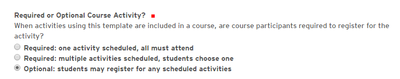
- We added one additional course scheduling option. Previously rolling enrollment and the multi-year courses were the only options. The multi-year course option was not working well for our multiple-times-a-year because the courses listed in the future would show field trips associated with the past. This is an improvement for our leaders. Learn more about this in the Schedule a Course, Clinic, or Seminar how-to.
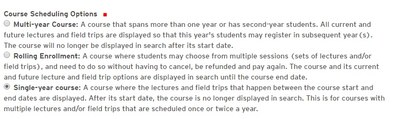
- We improved instructor registration. Previously the instructor registration portlet was only viewable by people with the correct prerequisites. Now this portlet is displayed for everyone, and it shows the prerequisites, so you'll know what is needed to instruct.
activities
- We added the trip results to your My Activities page so you'll know the trip outcome in addition to your own result. This is helpful for leaders trying to determine if the whole trip was cancelled or just the participant.
- As a gentle reminder to be respectful of our volunteers' time, we now send an email to anyone who canceled after registration closed three times in the last three months AND a an email to anyone who registered and did not show up for an activity. Canceling before registration closes and or letting the leader know you cannot make helps ensure someone from the waitlist can take your place, and means your trip-mates aren't waiting the trailhead for someone who cannot make it.
- We improved the leader's roster for paid activities by adding the counts for all of the activity roles. Leaders: now you can tell at a glance if there are any people awaiting a refund and if anyone still needs an offer.
Incident Reporting
- Everyone may now file an Incident Report for an activity using the same form that leaders use. As a participant, you'll be asked at the end of providing feedback if you have a safety incident to report. If you say "yes," you will be redirected to the same form that leaders use to an file incident report. You may also do this by using the "Report an Incident" button that appears on the right side of the activity detail pages that may be accessed from your My Activities page.
- Leaders may continue to file Incident Reports as they always have from their roster and activity closing page or the new "Report an Incident" button that appears on the activity detail pages.
- Everyone - leaders included - may view the incident report they filed from the "Incident Reports" portlet on the activity's detail page for any activity where they have filed an Incident Report.
- The leader, committee chair, and Safety Committee admins may view all Incident Reports that were filed for an activity in the "Incident Reports" portlet on the activity detail pages.
volunteers
- We changed the "Shared with committee" to "Shared with committees." This name change may seem subtle, but the feature change is BIG. Any files, images, etc. with this state may be viewed by anyone who serves on any of our committees. It's a great way for us to share resources with each other!
- We added the Find volunteers search to help our committee admins and leaders (not all members) find people to help them run our programs. Offer to help by completing your volunteer profile now!
Blogs
- We switched from using the number of comments to the number of views for our Most Popular Blogs collection. So now you'll truly know you're reading one of our "most popular blogs."
 Jeff Bowman
Jeff Bowman