
Oh the places we go! Listing new trips to incredible locations is the heart of our organization's mission which is why we are thrilled to announce the following improvements to our online home.
Routes & Places Improvements
- When creating a new Route & Places we have added defaults for all required fields except for the title and summary fields. What does this mean for leaders? It means less time filling out fields and more time getting psyched for your trip.
- We added a field for "common uses" (e.g. trip, field trip, lecture, meeting) when creating a new route place. This means when you add a new route/place for lectures, committee meetings, or field trips, you can tag the route place with it's "common use" so future leaders looking for good locations will see the new location more quickly. The field will default to Trip unless otherwise indicated.
- We fixed the bugs related to changing a route/place for your activity. More specifically: routes/places with conflicts (i.e. trips already scheduled on the same date) were not showing up when you tried to search. Instead we want them to show up and simply say they are in use by another group. Also, any of the Routes & Places that were "multiple bookings allowed" were not showing up when you were trying to change your activity's route/place. This means less frustration for leaders.
- We added a 'max capacity' listing for the Routes & Places where we hold our field trips and stewardship activities. This allows the default of our trips to continue to be 12 to minimize our impact but also allows leaders to list the trips that have larger numbers of Mountaineers participating, and allows the organization to better track our large group land use and be in compliance with permitting regulations and land manager requests.
Activity Listing Improvements
- We added the first line of the summary in the activity Summary view field to the trip listing in Find Activities. What this means for leaders? This allows leaders to market their activity more accurately and pique participants' interest. For example "Sea Kayak-Lake Washington" becomes "Sea Kayak-Lake Washington - Join a moonlight paddle with a stop for smore's at..." Here's another example:
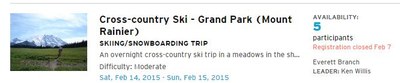
- We made it possible for leaders to change mileage, elevation gain and difficulty fields for a specific trip listing, although the default values will still come from the Route/place values (to avoid extra time filling in fields if the default data matches the trip). This means if the guidebook description is of a certain length but you want to go a shorter or longer distance, you can make that change while ALSO linking to content that shows more detail about the place you are going. These changes also populate into the list that people see when they search for Activities.
- We added a "canceled" filter to Find Activities. This allows even more control for people to find what they are looking for.
- We now show activities on the "Find activities" that start today (the day of your search). Those "last minute" planners can more easily find what is going on without having in insert today's date.
Other COol Updates
- Activities are now sub-grouped by instructors and students. This makes it easier for leaders to email all assistant leader or instructors something different than students for the larger field trip rosters.
- We added a link to the cancellation & refund policy to courses with a fee. This offers better transparency for our members and the general public about our policies.
- Emails are now being sent automatically for anyone who has been "Offered" a spot in a course, prompting them to complete their registration online. This ensures that people are filling the slots that are open for popular courses.
- Course summary and activity template summary fields are now editable on the listing instead of just in the template. This means less confusion for our leaders. It had been difficult to figure out where this could be done before, and now it can be done right in your activity listing.
Add a comment
Log in to add comments.
Peter Hendrickson
says:
Feb 18, 2015 02:18 PM
Suggest date stamp went live day for each of the fixes...helps frequent visitors tease out the new from the recent from the some weeks ago.
 Tess Wendel
Tess Wendel