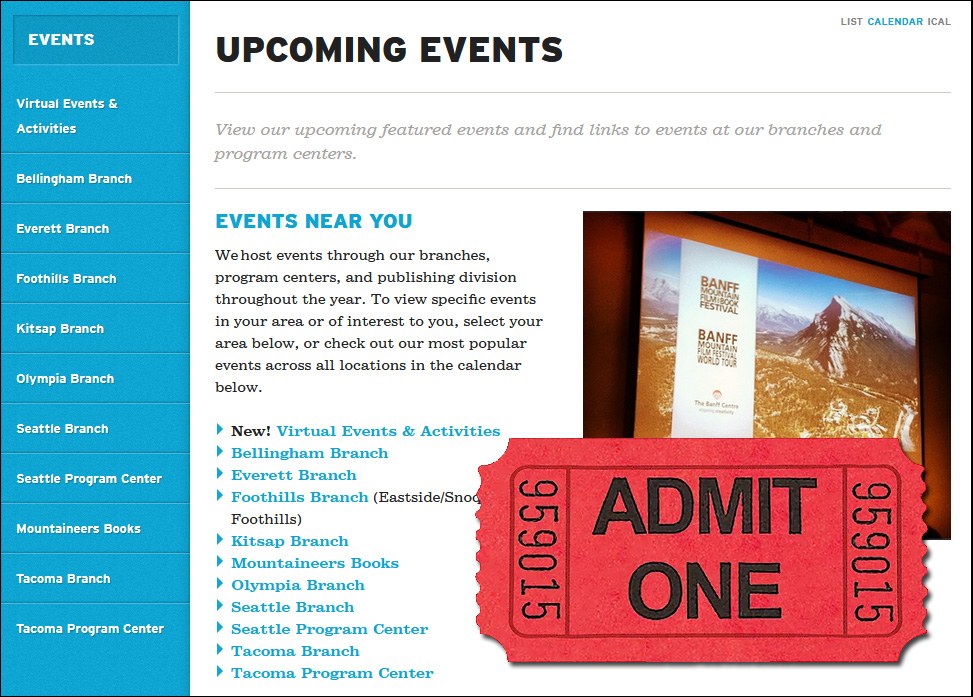
In this tech update, we are highlighting several new and improved features for our events system, the most important being the ability to sell tickets on our website. This completes our vision of a fully integrated shopping cart. Read on to learn about all the new event features and other improvements.
Selling Tickets to events
We can now sell tickets to events. This is a big deal because it's the final feature that completes our vision of an integrated shopping cart experience for our members and guests. Everything we offer can now be purchased in one transaction—finally one stop shopping! Like we do for books and merchandise, we offer a "checkout as guest," so there 's no need to create an account before purchasing tickets.
Using our website instead of a third party to pay for event tickets is more convenient for our members and guests, and saves The Mountaineers time and money. We no longer have to pay fees for a third-party system or import records into our database, and now events fully integrate with our accounting processes similar to courses, activities, and lodge stays.
Notify Me feature for Sold Out Events
If we're sold out for a specific event, there's a feature where you can request to be notified if tickets become available. You may add your name and email to be notified, whether you're logged into your account or not. You will be notified when tickets are available, but we also clear the list after sending the email. So if we sell out again, you will need to add yourself back to the list for a future notification should more tickets become available.
Improved Events Page
We improved the page for viewing an event. The layout is now more like our activity and course pages. You'll find important details at the top and tabs for viewing the location details and roster. This makes it much easier for you to find the event information and connect with other attendees (previously not possible on events).
Carpooling
Now that we've added a roster to our events pages, you can connect with other attendees to self-organize carpools (like you already can for activities and lodge stays).
To use this feature, be sure your profile is set to "viewable" and that you have set up your carpool preferences on your profile. Then look for the "Email" button on an event's "Roster" tab to reach out to others who want to carpool. Learn more about carpooling.
Recommended Reading
Any of our books that are listed as "Recommended Reading" for an event may now be purchased as part of buying tickets an event or registering for a free event. This new feature makes it easier for you to purchase a book related to an event, like titles for our author events or events about activities near us like Beta & Brews.
Infrastructure support for volunteers
For our volunteers who manage events, be sure to review our updated Schedule & Manage pages for all the details about how to set up an event with ticket sales and manage all these new features to make your event the best it can be.
Event Setup
Though it's big change that was a lot of work to implement, adding and editing events remains largely unchanged. Look for the renamed "Tickets & RSVP Details" section. There's an added "field" for adding tickets with info for the ticket's name, price, capacity, and whether it's a member-priced ticket.
Types of Events
- Events with paid tickets or free tickets. For events where are either selling tickets to an events like a film festival and events that are free but have limited seating or where we want to track attendance like new member meetings and author events.
- Events with a free RSVP. These are typically used for committee meetings. Everyone must have a profile to register. That means that a "free ticket" event replaces the old use of RSVP to "register" more than one person at a time.
- Events with no tickets and no RSVP required. We want to know who's attending events, so this type of event is typically only used for room reservations for private gatherings, course lectures and field trips, clinics, and seminars.
Program Center Room Reservations
Reserving a room at our Seattle Program Center or Tacoma Program Center remains unchanged. Room reservations may be for a standalone event, a committee meeting, or a room reservation for a private gathering or Mountaineers activity. Look for the "Room Info" section when adding or editing an event as you always have.
Cloning Events
When cloning an event, the start and end date/times, and registration opening and closing date/times from the event being cloned are used as defaults for the clones. That makes it easy to just change the date part of the date/time fields rather then entering dates and times from scratch.
Learn More
Interested in learning more about our technology and infrastructure? You can read all of our related blogs on our Technology Blog. We especially encourage you to read How We Prioritize Technology Feedback and Projects, and then check out our feedback website to see what else we're working on.
 Jeff Bowman
Jeff Bowman