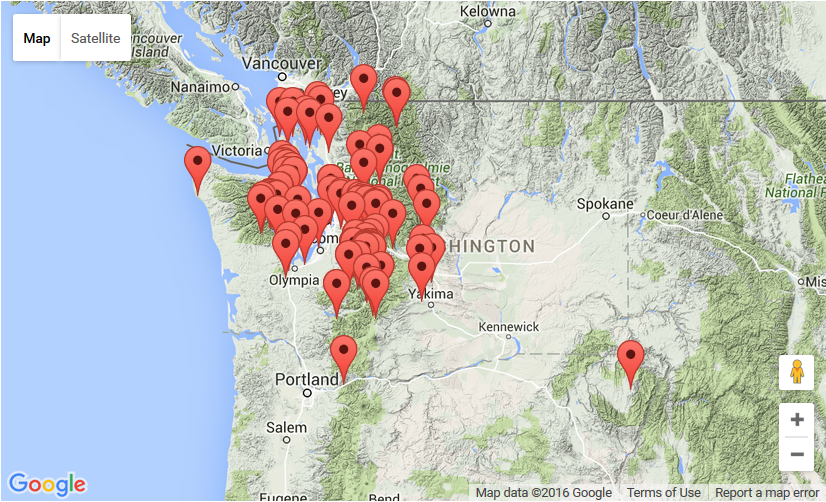
We've been busy making lots of little improvements and a couple big ones to our website. Here's what's new this spring!
Trip Reports
- We completely overhauled our Trip Reports system. Formerly just simple text comments, Trip Reports are now feature rich! You can add rich text and photos, and we've created new fields to make entering and finding important data easier.
- You may edit your own Trip Reports, including the ones you've already added from past events as plain text comments to add more detailed route information or pictures or outside links.
- As before, you may add a Trip Report from an activity's Trip Reports tab or a route/place's Trip Report's tab. Anyone with guest or member account can add a trip report.
Map Search
- We added a map display of search results to Find Activities and Find Routes & Places to make it easier to find trips where you want to go. Look for the "List" and "Map" buttons at the top right of the search results.
Upgraded web Server
- We upgraded our website's server. It's got more RAM, more and faster CPU's, SSD storage...the technological works! Before the upgrade, the response time was averaging over 1,000 ms (that's milliseconds). Now we average under 300 ms. The website now responds more than three times faster, meaning you can find and do things much more quickly!
Activities & Courses (for leaders)
- When an activity closes for registration, the roster NO LONGER has any automatic roster adjustments. They all must be made manually. This allows leaders much more flexibility in managing last minute cancellations and waitlist additions (previously, waitlisted participants would automatically be added to the roster after registration had closed, even if the leader had already declined additional attendees, leading to confusion and admin work for our leaders).
- Once a leader closes an activity, a different search results view is displayed. This makes it clearer when an activity is complete, and allows you to see the trip results in the search results list when searching for past activitiest.
- In fall 2015, we added the ability to list alternate route/place titles that may be chosen as part of the activity's title. We now display these in a "Titles" tab on the route/place. The Silver, Tinkham & Abiel Peaks route/place is a good example. Learn more by visiting our Requesting New Routes &Places how-to or tell us about a route/place that needs some alternate titles or other correction or improvement.
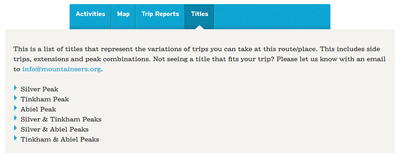
- A warning message to leaders is displayed when adding a person to the roster if that person does not have one of the the prerequisites badges.
- The "course type" field is now a multi-select, so you may choose more than one course type (just like you've always been able to do for the activity type on activities). To get help making this change, or any other help setting up a course, fill out the Request Help Posting a Course form.
 Jeff Bowman
Jeff Bowman