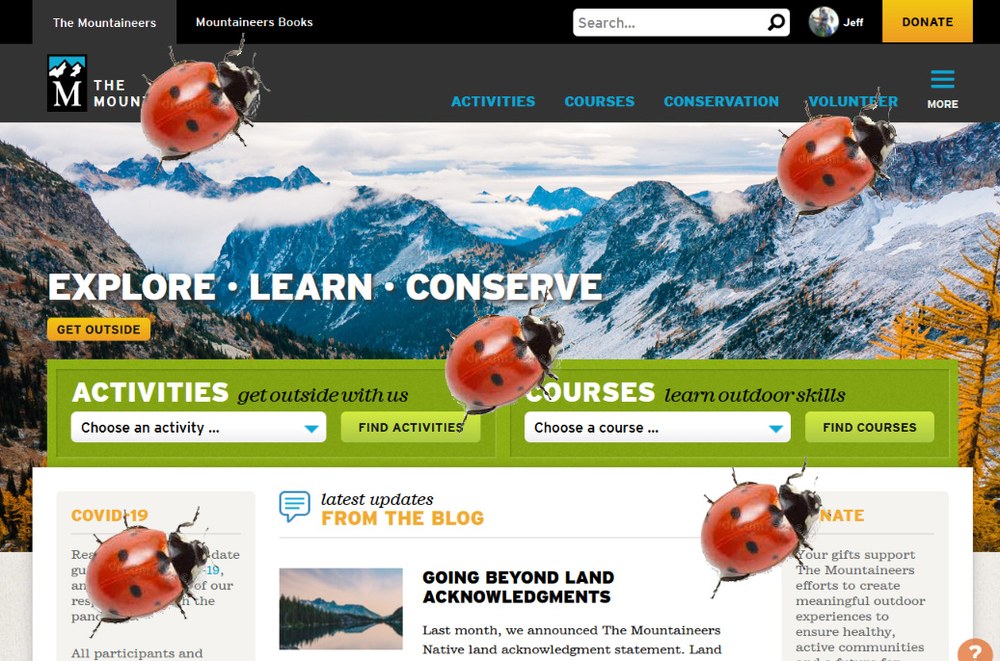
We launched mountaineers.org 2.0 in 2014, and since have been working tirelessly with your support to improve our website. Some improvements involve building entirely new features like supporting paid events internally rather than using a third-party system. Others improvements happen on a smaller scale to existing features. And, occasionally, something breaks on our website and needs to be fixed. We need your help and support to identify these opportunities for improvement.
Website errors, often referred to as "bugs," are frustrating, and that taking the time to submit a bug report may seem like a laborious annoyance. However, reporting an issue—and documenting it thoroughly—is extremely important, because it helps us improve everyone's website experience.
A good bug report lets us know exactly what’s broken and helps us fix the issue more efficiently. While submitting a detailed bug report may take a bit more of your time, the more detailed and thorough you are in your explanation, the quicker we can find and fix the error.
Website errors vs. general feedback
A website error means that the website is preventing you from doing something that you should otherwise be able to do. In some cases you get an error message that may include a number that identifies error. If you would like to share an idea or request improvement, please add your suggestion to our feedback.
Example of a website error: You are trying to edit the participant result of a student on your course roster. When you click save, you are redirected to a screen with an error message, and the edits you attempted to make to the roster are not saved.
Example of feedback for a website improvement request: You are trying to edit the participant results of a student on your course roster and believe that there should be a “pending graduation” status that allows the student to roll over into next year’s course.
How to write a good bug report
A good bug report is detailed and includes information about you, the error message you encountered, what you were trying to do and where on the website you were trying to do it, and what platform you were using. Screenshots are particularly helpful in diagnostics. To submit a bug report, send an email to info@mountaineers.org using the information below as a guide:
Reporter: Your name, email address, and affiliation with The Mountaineers.
Example: Marty Mountaineer, martym@mountaineers.org, leader for the Seattle Cross-Country Skiing Committee.
URL: The page URL on which the bug occurred. If you were directed to a new page with an error message, click the back button on your browser to record the URL of the previous webpage.
Error message: If you did get an error message, copy-and-paste the entire error number and/or error message to ensure it is recorded accurately and so that we can easily look it upon our website's logs.
Example: Error number: 1661613345.810.964895578822.
Platform/Environment: Were you working on a laptop, an iPad, a smartphone? What kind of operating system were you using (e.g. Windows 10 1903, Max OS X 10.13.1, Android 8.1.0)? Which of the five browsers that support our website were you using (Firefox, Chrome, Safari, Edge, or IE11)? Operating system (OS) and browser configuration are necessary for a clear bug report so that our developers reproduce the issue. Bugs sometimes behave differently depending on the platform or environment, and without this information our developers may not be able to replicate the issue.
Example: Dell Latitude 5420 laptop running Windows 10 Pro and using Google Chrome.
Description: Bug descriptions details the issue you encountered. Please describe in detail what you were trying to do so we can replicate it. Clearly list the steps to reproduce the bug—please avoid assumptions or do not skip any steps. A bug that is described clearly is easier to reproduce and fix.
Example: I was trying to navigate to the Cross-Country Skiing Charter from The Mountaineers homepage and every time I click on the Cross-Country Skiing Charter link I am directed to an error page. I am able to open the Activity Council Charters webpage that houses all charters, but when I click specifically on the Cross-Country Skiing Charter I keep getting an error message.
Example: I was trying to post a hiking seminar for 8/12/2023 at the Seattle Program Center. I already reserved Cascade A and got my reservation approved. When planning the actual seminar, I am able to book the location from the Routes & Places Page and fill out all the activity's information. When I get to the final step and click save, I am taken to an error page.
Screenshots: A picture is worth a thousand words! Take one or more screenshots, annotate them, and include them with your description of the issue. If you screenshot an error message, please also copy-and-paste the error message, because the text makes it easier for us to look up the error in our logs.
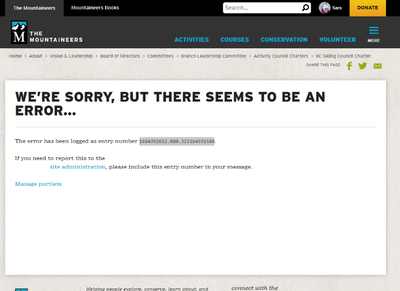
Here is An example of a complete website Bug report
Hello,
My name is Marty Mountaineer and I am a leader with the Everett branch. While trying to edit the roster for the 2014 Everett Basic Alpine Scrambling Course I am taken to an error page. I am able to open the roster itself, but when click “edit” next to a student’s name I keep getting taken to an error page. I found that this bug is impacting all four participant entries on the roster. I am encountering this problem on 10/05/2014 at 9:35am. I have cleared my computer cache, restarted my device, and logged back in to my Mountaineers profile but the error keeps occurring.
The 2014 Everett Basic Alpine Scrambling page that I was working on is: https://www.mountaineers.org/locations-lodges/everett-branch/committees/everett-alpine-scrambling-committee/course-templates/alpine-scrambling-course/basic-alpine-scrambling-course-everett-2014.
The URL of the error page that gives me an error is: https://www.mountaineers.org/locations-lodges/everett-branch/committees/everett-alpine-scrambling-committee/course-templates/alpine-scrambling-course/basic-alpine-scrambling-course-everett-2014/error.
The error number is: 1661667345.810.9648958765822.
Below is a screenshot of what I am trying to edit.
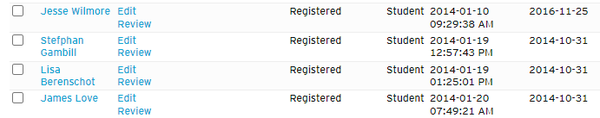
I am using a MAC laptop with a macOS High Sierra operating system. I am searching the website on Safari.
Thanks,
Marty Mountaineer
martym@mountaineers.org
Thank you for your continued support to improve and update our website. If you have additional questions about how to report a bug or navigate the website, please contact our Member Services Team at info@mountaineers.org. We’re happy to help.
Add a comment
Log in to add comments.Feedback MUST be made easy, fast and accessible to all!
 The Mountaineers
The Mountaineers