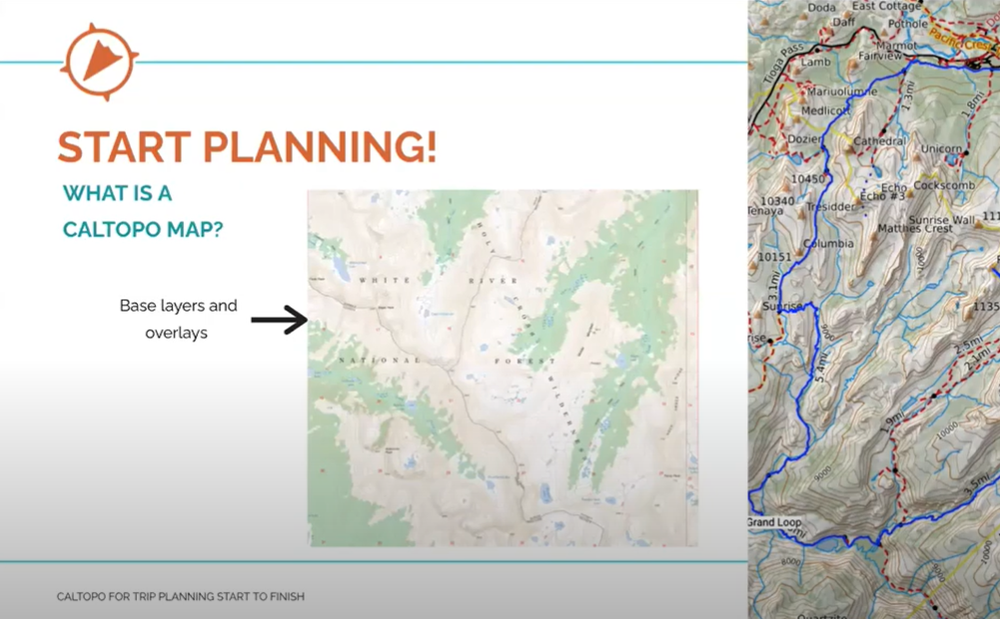
During my spring seclusion, I was planning a summer escape to hike the final section of the Sierra High Route. As the weeks passed, I used CalTopo’s weekly hi-resolution satellite images to watch the winter white recede from monolithic iceberg, to mosquito wonderland, to High Sierra drought. It was like I was watching the polar ice caps of Mars—before I landed at the trailhead I knew I would not need axe or crampons this year.
CalTopo is a free and paid online service for making custom maps to print at home. It enables you to research trails, cross country routes, topography, snow levels, and even track weather forecasts. Custom mapmaking is a new tool for our toolbox and, while more complicated, enables you to plan explorations of any corner of the planet.
CalTopo How To
On August 5, 2020, the Seattle Navigation Committee sponsored a webinar on creating custom physical and digital online maps using the CalTopo online service. Taught by the CalTopo training team, the webinar covered the basics of using CalTopo for planning a trip, including navigating the map tools, saving and sharing maps, working with layers and overlays, using their new mobile app, creating routes, and more. I was delighted to play host and put CalTopo into a Mountaineers context.
My optimal COVID pastime is planning mountain escapes, and CalTopo helps me create specific and realistic plans for a future freedom in the hills. If you’re also plotting an escape, access the Webinar recording (or watch below) to add CalTopo to your repertoire or pick up some tips and tricks.
Here are my favorite things about CalTopo:
- CalTopo has a smorgasbord of map types available, including the gold standard USGS, Forest Service, marine charts, satellite imagery, and a variety based on OpenStreetMap.
- CalTopo’s optional overlays expand the very concept of “a map.” Overlays can enhance your map with weather forecasts (temperature, precipitation, wind speed), slope shading, and real-time data from SnoTel sites, water gauges and weather stations.
- CalTopo allows easy customization of the exact region, scale, favorite grid (UTM, Lat/Long, MGRS), and number of printed pages. I like to print one map set at 1:24000 for detail and one at 1:50000 (or more) for the big picture.
- Your map can now talk to your GPS. It is easy to customize the map with waypoints and the planned route for your trip. It is only a small challenge to download these as a “GPX” file and import into Gaia GPS or another app. CalTopo has made this seamless with their new Gaia GPS competitor app for iOS and Android. The app is still in beta and I found serious bugs on my long summer hike, but it is a strong new contender.
There are also three clarifications needed to the webinar:
- The CalTopo instructors suggested that, optionally, you may want to print and bring a physical map in addition to the digital version accessed in an app. A physical map remains important—print one to bring on each of your backcountry adventures.
- The instructors also indicated that printing UTM or Lat/Long grid lines is optional. I promise my students I will haunt them if they fail to print grid lines, which are the critical link between GPS devices and the physical map. They are not optional—always print grid lines.
- Gaia GPS was, of course, not mentioned by the CalTopo instructors, but is also an awesome map making service. It is easier to use but gives you less control over the output, particularly scale.
Navigation and Freedom of the Hills
If you have read some of the 600+ pages of the latest Freedom of the Hills, you may have noticed significant changes in the Navigation chapter (Ch. 5) to reflect modern best practices along with revisions to “navigation” in The Mountaineers Ten Essentials™. The Seattle Navigation Committee has been hard at work since Freedom 9 was published to rebuild our navigation classes around its four key principles:
- Tools of Navigation: The modern navigation toolset consists of five tools: map (both physical and digital), altimeter, compass, GPS (now primarily a cell phone with an app), and a personal locator beacon (PLB) or satellite communicator.
- Navigation Workflow: Modern navigation tools offer climbers more certainty, but coordinating map, altimeter, compass, and GPS requires careful work. It is helpful to think of this effort as a workflow that begins at home, continues at the trailhead and en route, and then wraps up after the trip.
- Situational Awareness. Maintaining a heightened awareness of your surroundings and observing cues in the passing terrain is critical to safe passage through the wilderness. GPS is a special concern earning both respect and suspicion from experienced navigators who too often see wilderness travelers following tiny screens, unaware of their surroundings. Being aware is being safe.
- Ethic of Self-Reliance. The climbers who wrote the early editions of Freedom had no easy options for rescue in the mountains. They knew that this freedom could come at great cost and that a safe return would depend on the party’s experience, preparation, skill, and judgment. I covered this item in the closing minutes of the webinar.
While a digital map with a “you are here” arrow seems to make ink obsolete, the physical map is unchallenged for its ability to synthesize a vast amount of geographic information. A physical map is not fragile, needs no electricity, and provides both backup and the “big picture” about a region that cannot be replicated by written descriptions or a tiny screen.
But our current navigation narrative assumes that a commercially produced map is easily obtainable and affordable. This is often not the case. Since many trips are planned on the fly depending on conditions, permit availability, and the inclination of the party, knowing what map to bring is difficult. The cost of commercial maps, especially for longer trips, can be significant and are not tailored to your planned start, route, or campsites. To plan your next escape, try “rolling your own” maps using the CalTopo or Gaia GPS online services. While it may not expand your horizon to include Mars, it will enable you to visit a little-explored wonder of this planet.
Learn more
Future students who would like to hone their navigation best practices, please watch for upcoming Seattle and Foothills courses. Past students wanting a refresher or to learn the new curriculum, please join us to teach. We welcome diverse skill bases and will develop you as an instructor. Other interested branches, Seattle will happily provide the curriculum and help you develop your instructors. Past instructors, please rejoin us—we promise to bring you up to speed. Current Seattle and Foothills instructors, thank you, a big thank you.
This content is offered courtesy of our incredible volunteers who make outdoor education accessible to all. If you found today’s information valuable, please consider a 100% tax-deductible donation. Your support makes it possible for us to provide free and low cost education opportunities that help us to explore, conserve, learn about, and enjoy the lands and waters of the Pacific Northwest and beyond.
 Steve McClure
Steve McClure