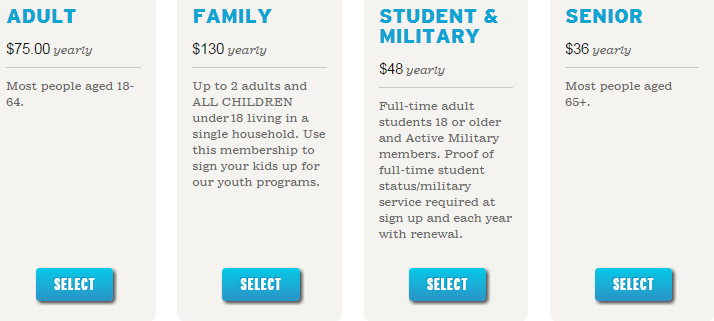
Have a guest family account and want to upgrade to a family membership? Just turned 65 and want to pay the senior rate instead of the individual rate? Need to add family members? All of your membership changes can be done from the My Profile page.
1) Log in online and then visit your My Profile page.
2) Find the membership tab on the left side of the My Profile page.
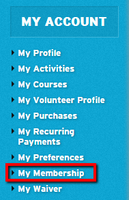
3) Click on the Change Your Membership Level link

4) Select the new membership category you wish to upgrade to.
5) Proceed through shopping cart to pay for your membership
6) If you created a family membership and want to add a family member please go back to the My Profile page and click on the Membership tab on the left side of the screen to find the blue "Add Family Member" button.
- Think your family member already has an account in the system and want to connect your accounts? Email our Member Services Team, info@mountaineers.org, with your family member's name and email and we will get them connected.
Add a comment
Log in to add comments.I want to start paying my senior membership by check instead of credit card. How do I do it?
 Tess Wendel
Tess Wendel