Schedule a Room at the Tacoma Program Center
IF THIS IS YOUR FIRST TIME RESERVING A ROOM be SURE TO READ the following INSTRUCTIONS thoroughly.
If you already know what to do...
For more information on renting our Tacoma Program Center for non-Mountaineers events, please download the Tacoma Program Center Information Sheet. If you're interested in booking space with us, fill out the Rental Application. For rental questions, call Sarah Holt at 253-566-6965, or email tpc@mountaineers.org.
Read on to learn what you need to do to schedule a room at the Tacoma Program Center or Irish Cabin Property for Mountaineers courses, activities, meetings and public events or to add an offsite event to the Tacoma Branch calendar.
- Reserve a room at the Tacoma Program Center
- Clone an existing event
- Reserve the Irish Cabin Property
- Add an offsite event to the Tacoma Branch calendar
RESERVE A ROOM AT THE Tacoma PROGRAM CENTER
Step 1 View the Tacoma Program Center calendar. Note: If you're already on the Tacoma Program Center page, click on "All Events" in the left sidebar. This view includes all events at the Tacoma Program Center including public events, private events, committee meetings, courses and activities.
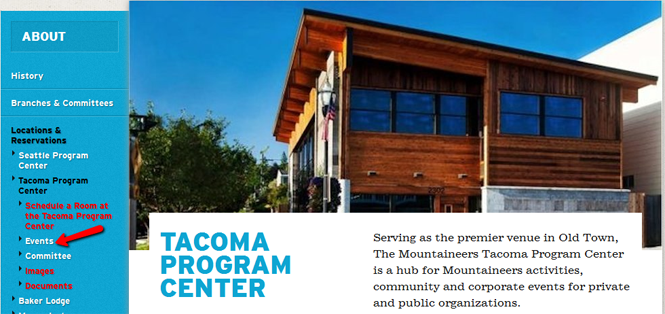
Step 2 Navigate to your desired event date and check availability. All events confirmed and tentative are included on the calendar.
Step 3 Choose "Event" from the "Add new..." menu in the orange admin panel at the top of the screen. Please note: you must be logged in with leader or admin permissions to access the admin panel.
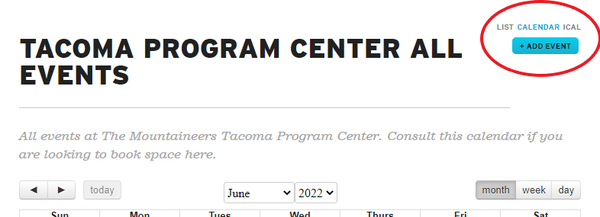
Step 4 Enter your event details for all tabs and fields designated with a small red square.
Step 5 Click the "Save" button at the bottom of the page. Note that the "Save" button appears at the bottom of the page on all ta
Step 6 Submit your event for publication. Once the event is submitted for publication you cannot edit it. If you have more information to add then leave it in “Private” status until it’s finished. Please note, it will not be confirmed until it’s submitted for publication, but it will appear on the calendar.
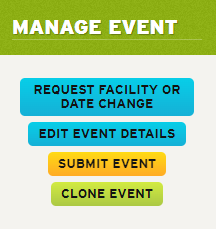
Step 7 Wait for email confirmation that your reservation has been approved. Requests will be reviewed within 3 business days.
cloning Events
If you want to schedule multiple versions of the same event you can make it easier by cloning that event. Please follow these instructions:
Step 1 Click on the event you want to clone from the calendar.
Step 2 Click on "Actions" in the yellow admin bar just below the header and choose "Clone."
Step 3 Complete the fields on the clone form.
Step 4 Click the "Add Another" button to add another clone. Repeat Steps 3 and 4 to add as many clones as needed.
Step 5 Click the "Clone" button to create the clones.
Step 6 Update the newly added events if needed.
Step 7 Submit the cloned events for publication.
Reserve the Irish Cabin Property
Follow the steps to reserve a room at the Tacoma Program Center (above), and
- Check the "Irish Cabin Property" box in the "Room Info" tab.
- Add the "Irish Cabin Events" and "Tacoma Branch" tags in the "Categorization" tab.
Add an Offsite Event to the Tacoma Branch Calendar
Read through this page and realize you aren't reserving a room and just want to add a branch to the Tacoma Branch calendar page? Learn how to schedule your branch event.
